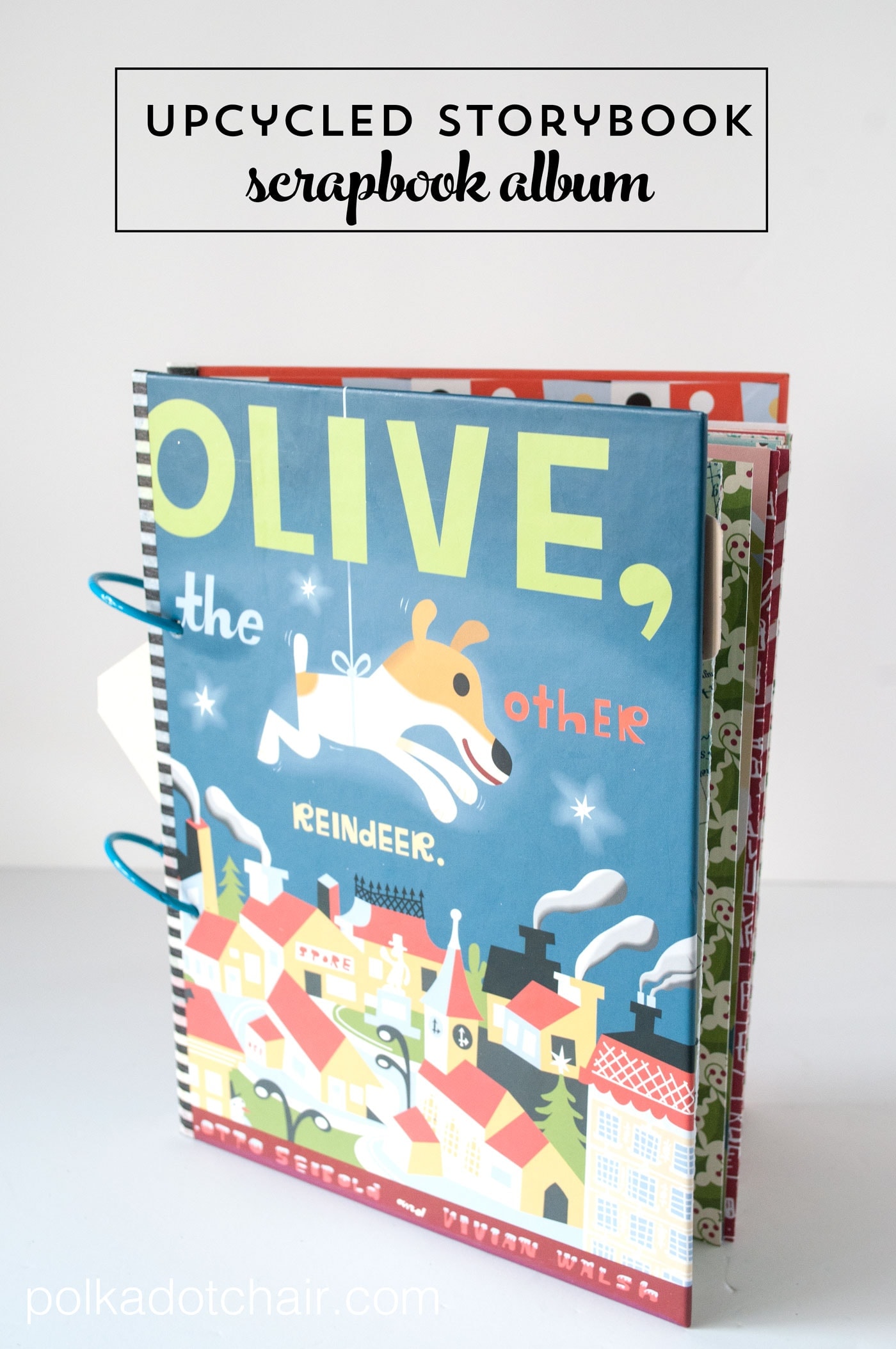DIY Skeleton Halloween Costumes & Free Skeleton SVG Files
We’re kicking DIY costume week with these easy DIY Skeleton Costumes made using a Cricut Machine. I’ve included a free Skeleton SVG file so you can make them yourself.
I have lots of Halloween Costume Ideas to share with you! They are simple and easy DIY costumes that you can make at the last minute. Many of them are also great costumes for older kids and teens!

Over the last few years, as my kids have gotten older, we have changed how we DIY Halloween Costumes at our house. When they were younger, there were few things more exciting than heading to the fabric store to pick out a costume pattern and fabric. One year I made mummy costumes for all of them. They are still some of my favorite Halloween costumes ever made!
Now that they are teens and young adults, they STILL want Halloween costumes, but they don’t want to look like they are trying too hard, LOL!

All the costume ideas I share this week can be DIY’d in an afternoon and contain a combination of purchased and DIY’ed items.
We are big fans of Mickey’s Not So Scary Halloween Party and have dressed in family costumes several times. We have done Harry Potter, the Headless Horseman, Flappers, Alice in Wonderland, and Mouseketeers, among others.
One year I did not go to Disney for our annual Fall Break trip, but my husband was able to take two of our kids (our 3rd kid was at home recovering from surgery).
They had big plans to attend the Halloween party again and wanted me to make them Skeleton Halloween Costumes.
These DIY Skeleton costumes are great for older kids and teens since they are simple to make and can even pass for “normal” clothes (my son wore the Skeleton hoodie all month).
How to Make a DIY Skeleton Costume using a Cricut Machine
Halloween Costume Supplies
- Cricut Machine, a Cricut Maker, or Cricut Explore
- Iron-on Vinyl, I used white, but glow in the dark would be so cute for this!
- Heat Source, I recommend a Cricut EasyPress 2
- Black Clothing: can be leggings, sweatshirts, t-shirts, or hoodies.
- Skeleton SVG Files for your Cricut
How to Get the Free SVG Files
Included in the SVG files:
- Rib Cage Skeleton SVG
- Lower Arm SVG
- Lower Leg SVG
- Upper Arm/Leg Bone SVG
How to Make the Costume
Step ONE: With your Cricut Machine Cut
- 1 Rib Cage
- 4 Upper Arm/Legs
- 2 Lower Arms
- 2 Lower Legs
Note: a Cricut Machine will cut out an image just shy of 12″ x 12″. All of my pieces were shorter than 12″. If you want longer bones, you can resize the image, but you will need to purchase a 12″ x 24″ Cricut Mat to cut out the image.
Step TWO: Apply Skeleton Iron-Ons to Clothing
Apply one upper arm piece to each sleeve just below the shoulder seam. Make sure that it will face forward when the clothing piece is worn.
Repeat with the lower arm pieces and upper arms and legs.
Note: The same image is used to create the upper arms and the upper (femur) legs.

Peel away the excess vinyl and adhere the cutout images to your clothing where desired. If you need a tutorial for applying iron-on, you can visit THIS post which contains lots of DIY tips and tricks for iron-on vinyl.

That’s it! You can accent your costume with some fun Skeleton Makeup. My daughter applied dark gray eyeshadow around her eyes and on her cheekbones.
She also added a bit of white powder to give her a bit of a ghoulish look!


We got a lot of use out of the Skeleton Costumes that year. In addition to the Halloween party earlier in the month, my son also wore his costume ON Halloween to celebrate with his friends.

His twin sister was still recovering from surgery, but we did manage to make her a cute Gilmore Girls Costume, which you can find a tutorial for here.
More Simple DIY Costume Ideas:
How to Make a Mad Scientist Costume
No Sew Alice in Wonderland Halloween Costumes