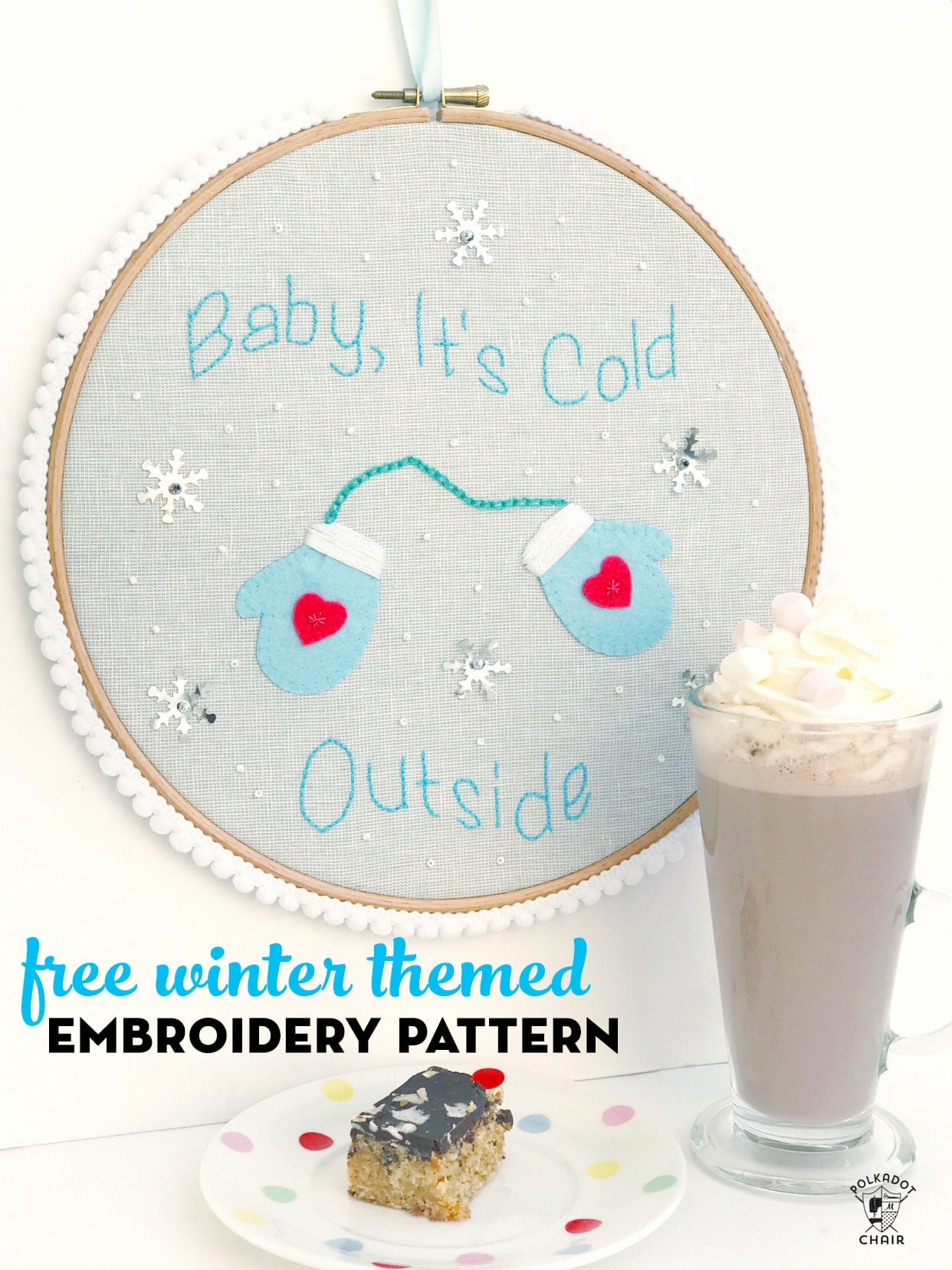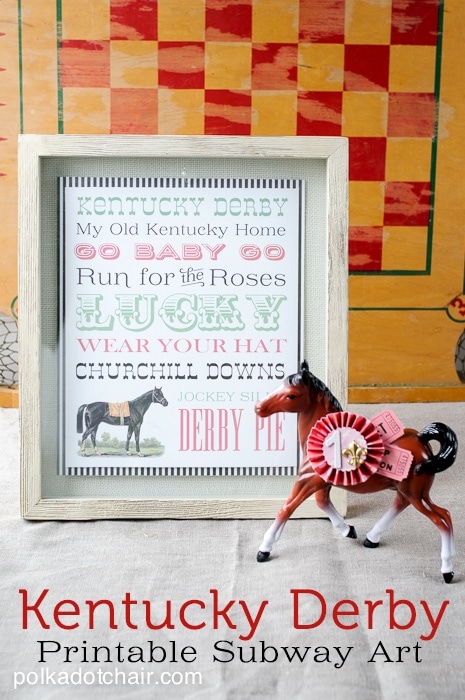My Favorite Fonts for Cricut Design Space
Did you know you can use the fonts on your computer in Cricut Design Space? Think of all of the possibilities! If you’re looking for marvelous free fonts for Cricut machines, I’m spilling the beans on 10 of my favorites today!

Today I will answer one of the most asked questions I get from readers, “What font is that?”.
I love to create SVG files designed to work with Cricut machines. Most of the time, the lettering is hand-drawn, but I also frequently use fonts. Each time I share a cut file with words, I receive many emails asking about the fonts I used on the project.
I understand this, as many of you want to personalize our SVG files (add a name or a monogram, for example).
What is a Cricut? A Cricut Machine is an electronic cutting machine. It hooks up to your computer via USB or Bluetooth and cuts images you send to it, much like a printer. It just cuts instead of prints. It can cut vinyl, paper, fabric, and much more. The images are all digital; you can upload your own images or buy images in the Cricut Design space individually. You can read my full review of the Cricut Maker Machine HERE.
My Favorite Cricut Fonts
I think these are some of the best Cricut fonts. They are less than $20, and I use them repeatedly with my Cricut, so I see a lot of value in purchasing a good font.
- Succulent
- Windsor Great Park
- Young Coconut
- Pinsetter
- King Basil
- Argyle Socks
I get most of my fonts from DaFont. Most of the purchased fonts on this list can be found at the Hungry Jpeg. You can also check out Font Squirrel or Creative Market. Many of their fonts also feature both personal use and commercial licenses.
As for monogram fonts (like the one used in this Disney Monogram), I like the Circle Monogram font. It’s not free but comes with a lot of font variations.
Free Fonts for Cricut
These are some of my favorite free fonts to use with a Cricut Machine. To get them, do a Google search for the font names.
- Nautilus Pompilus
- Made Goodtime Script (this one looks like handwriting fonts)
- Grand Hotel
- Bebas
Many of these fonts also feature cute glyphs, giving you even more design options.
What is the Disney font called in Cricut?
The font I use for Disney projects is not a Cricut font; it’s a free font called Waltograph.
Examples of the Fonts in Projects

Succulent on Make Up Bag Project

Bebas on DIY Valentine’s Day Tee Project

Nautilus Pompilus on Lake T-Shirts

Pinsetter Font on Fabric Basket Pattern

Argyle Socks on DIY Disney Shirts Tutorial
What fonts work with Cricut?
For the most part, any font you can use on your computer will work in the Cricut Design Space.
Cricut Design space also includes some free fonts and many other Cricut fonts available with the Cricut Access subscription (which I HIGHLY recommend).
Cricut also has several premium fonts that you can purchase individually.
What Fonts Work Well in Design Space?
I’ve tried a lot of different types of fonts; here are some of my favorite styles.
Serif Fonts – a Serif font has “accents” at the ends of the letters; an example of a serif font is Times New Roman.
San Serif Fonts – a Sans Serif Font is simple and does not have any embellishments at the ends of the letters. An example of a sans serif font is Arial. If you want a font that looks good in all lowercase or all uppercase, I recommend a sans serif font.
Cursive fonts and fonts that look hand-lettered also work well when cut with a Cricut machine. Hand-lettered fonts are trendy now and look great on various craft projects, from wood signs to cute t-shirts.
Tips for Using Fonts in Cricut Design Space
1. Make sure that the font is “solid”
What I mean by that is to check that the lines are clean and easily cut the machine. A “feathery” font or a “grungy” looking font might not yield great results when cut out of vinyl or drawn with a Cricut pen.
2. Use the Weld tool
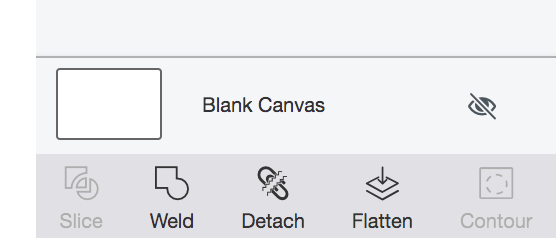
If you have a script font with letters that run into each other, use the weld tool (in the lower right-hand corner of the screen) to turn all individual letters into one image. This will prevent small cut lines between letters.
3. Watch the Spacing

(project shown is Monogrammed Disney Cups)
Kerning refers to the way that letters “interlock” with each other to form a word. For example, in the word “refer,” the “f” and the “e” are closer together since the “f” has a little extension on the top.
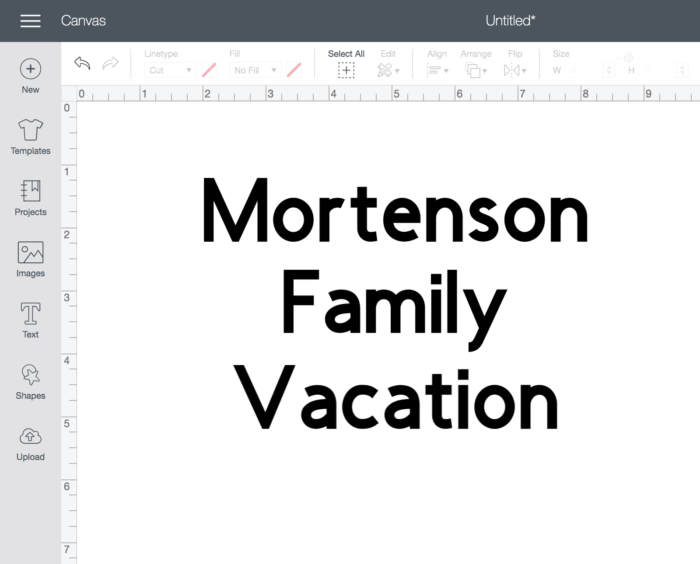
Cricut Design Space does not “kern” correctly (in my opinion), so use the spacing tools to bring the letters closer together or further apart.
If you create a monogram, you’ll need to make each letter an individual element to correct the spacing. If you’re working with a very detailed font, you may need to make the first letter a separate element in your word. Then, use the “Attach” tool to cut it out simultaneously as the other letters in the word.
Do you Need Another Program to Use Fonts on a Cricut?
You don’t! You can use Cricut Design Space, a free program with all Cricut machines. If you are tech-savvy and want to customize your projects a bit more, you can start using Adobe Illustrator.
Tips for Using Illustrator & Cricut Fonts
If you create your image using fonts in Adobe Illustrator, you’ll need to do a few things. After you get your image the way you want it.
- Select all the letters, then “Expand” the appearance. This will change the fonts from fonts to images.
- If the fonts overlap, use the Pathfinder tool to “Merge” the images into one large image.
- Change the file to a Compound Path so that it will cut out at the same time and in the same position that you have it designed in Illustrator.
How to Add Fonts to Cricut Design Space
All you need to do to get the font to show up in Cricut Design Space is install it on your computer! It should then show up under your list of fonts.
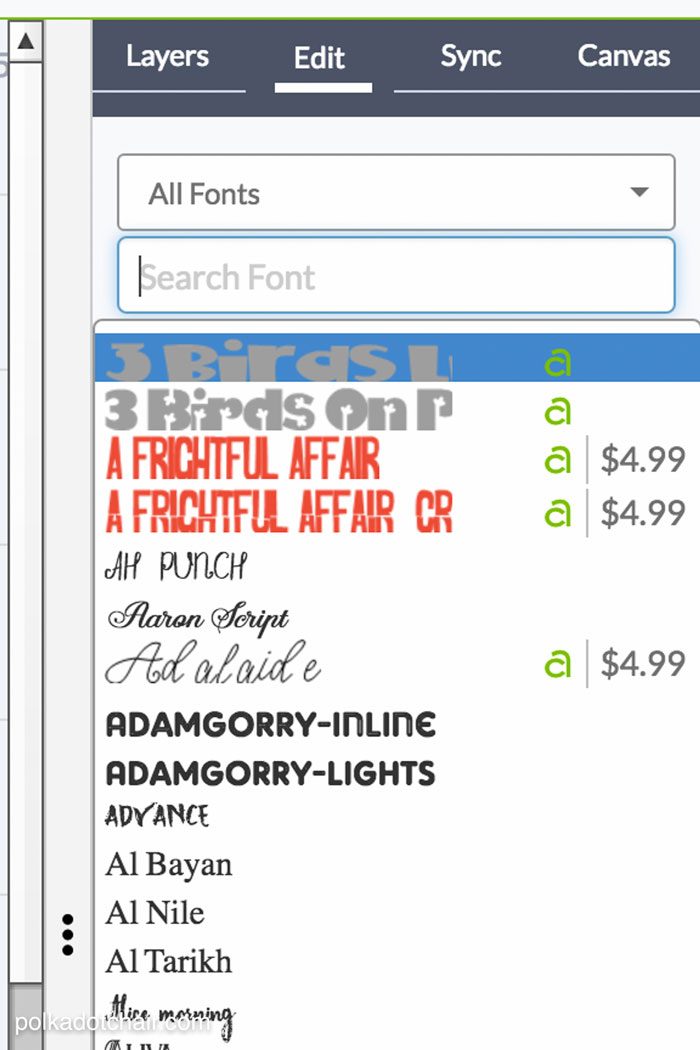
To keep things simple, Cricut Design Space sorts fonts into “system fonts” and “Cricut fonts.” System fonts are fonts that are installed on your computer. You can use these fonts in all the programs on your computer.
Cricut fonts are fonts that are available exclusively in Cricut Design Space. Some of them are free. Some of them are included in a Cricut Access Membership. Others have a fee. When you purchase a font once in Cricut Design Space, you can use it for multiple projects.
So there you go! Now, when you see an SVG file pop up here and want to customize it a bit, you’ll know what font to use!
My Favorite Cricut Products
- Cricut Maker 3 (you can get great deals on machine bundles on Cricut.com)
- Roll Holder for Maker 3
- Cricut EasyPress (I like the large size the best): Make sure you get the EasyPress mat as well.
- Cricut Weeding Tools: (I use the small hook tool ALL the time, making weeding vinyl so much easier).
- Cricut BrightPad: A cordless, flat, bright lightbox. I use it to weed Cricut vinyl and use it all the time to trace applique shapes for sewing & quilting.
- Cricut Iron On Vinyl
- Cricut Permanent Vinyl